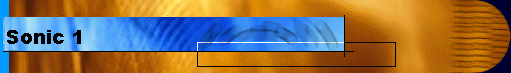|
Stage Select & Sound Test:
In the title screen, while Sonic waves his finger, press Up, Down, Left, Right. A ring will sound. You can enter the Stage Select with A[Start]. There you will be able to pick any level, a bonus level (played in order, i.e. first bonus the first time you pick it, second bonus the next time, and so). Also, there is a sound test, where you can select a sound number (hexadecimal, starting at 80h) and press C to hear it. The first values are for music, the next values for sound FX.
Note: Many people believe it's needed to press sometimes A between or before Up, Down, Left and Right. This is optional.

Debug Mode:
In the title screen, while Sonic waves his finger, press C, C, Up, Down, Left, Right. A ring will sound. If you didn't made the Stage Select cheat, enter a normal game with A[Start], without releasing A until Sonic appears. If you have the Stage Select active, press A[Start] to it, and then pick a stage with A, without releasing it until Sonic appears.
Note: Many people believe this cheat is performed by pressing Up, C, Down, C, Left, C, Right. The truth is, you need to press at least two times C, and the sequence Up, Down, Left and Right - Right finishing the cheat and thus being always the last key. You can press C wherever you want, the only requirement is that you need to press C two times before Right. For example you could press Up, C, C, Down, Left, Right, or Up, Down, C, Left, C, Right, etc.
In Debug Mode, enemies, shots and spikes won't kill you: you'll be hit as if you had rings all the time. During the game, A and C will make Sonic to jump, and B will change between Sonic mode and object placement mode. In object placement mode, D-Pad will move the cursor (you can fly), A will change the object and C will print it in the stage. You can add almost anything to the stage, but it will disappear if you go one screen and a half away horizontally. In Sonic 1, you can print rings, monitors or checkpoints until you get one of them. Also, you can print special or weird objects in some screens. The Score text will display the offsets for Sonic or the cursor, instead of your score; the number of seconds in Time will be the number of active sprites, and you'll have infinite time.
Note: you can do both Stage Select and Debug Mode cheats in the title screen if you are fast enough to type them, but you'll need to make the second cheat twice and quickly press A[Start] to enter the Stage Select.

Slow Motion:
With the Debug Mode cheat enabled (but not necessarily active for the current level) and the game paused, A will reset the game, C will advance a single frame, and B will put the game in slow motion (you can move and jump with C).

Avoid the Demo to Jump:
During a demo, you can press A+B+C to make Sonic to avoid jumping. This will ruin the demo and you could kill Sonic this way.
 |
|