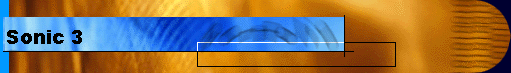|
Stage Select & Sound Test:
This is the hardest Sonic cheat ever. After the SEGA logo, when the background turns black and Sonic starts to appear in the screen, press quickly Up, Up, Down, Down, Up, Up, Up, Up . If you've done it correctly, a ring will sound. Tips: This is hard to do even with an emulator. You might want to save the state after you get it! In the real console, I used Master System control pads, which have a square D-Pad, much easier to hit Up and Down without going into any diagonal (you actually can play Genesis Sonic games with SMS pads, just use 1 to jump and 2 to pause or start). To enter the Stage Select, press Down twice in the 1 PLAYER/COMPETITION menu and select SOUND TEST.
The Stage Select menu looks just like the one from Sonic 2. Don't be alarmed to see the Sonic 2 stage thumbnails instead of new ones. Also, you'll see the thumbnail for the lost Sonic 2 Hidden Palace Zone between the ones from Wing Fortress Zone and Death Egg Zone! But the weirdest thing you'll see here is the names of three zones from Sonic & Knuckles included here. And Mushroom Hill is named Mushroom Valley here.
You can select any stage to play, including the 2 player stages, in the 2P VS stages. They have no acts as the menu indicates, just select the first 2P VS Act 1 for Azure Lake, the 1st 2P VS Act 2 for Balloon Park, the 2nd 2P VS Act 1 for Desert Palace, the 2nd 2P VS Act 2 for Chrome Gadget and the 3rd 2P VS Act 1 for Endless Mine. Whatever you select, the game will enter it in Grand Prix mode, so you'll jump to the next stage if you finish it. The 3rd 2P VS Act 2 is actually the 2D Bonus level. If you select it, you'll be playing it until you reset (don't alarm if the title glitches after the first time and says things like "Doilus Stage"). Bonus Act 1 and Act 2 won't work - they are just like the S&K stages. Visit other sections of the SSRG for information about this. Special Stage Act 1 will show you all the 3D bonus stages for a second, and Act 2 will let you play one.
Pressing C on the first or second controller while any stage is highlighted will change the first or second pair of numbers between the first 2P VS levels. These numbers controls which players are selected for the 2P VS levels: 00 is for Sonic, 01 for Tails and 02 for Knuckles. However, if you select any 2P VS stage, only the first player will be active. To enable the second player, you have to reset (you can press Start in the Sound Test for doing that), go to COMPETITION, enter Grand Prix or Match Race, and press Start on the second controller.
Of course, you'll have a Sound Test in that menu. There, you will find most of the music and sounds of Sonic & Knuckles, and many unused sounds (some of them from Sonic 2). Some of the last sound codes are not sounds but effects, which will modify the speed of the music playing, fade it, etc.

All Emeralds:
In the Select Stage Sound Test, play the sounds 2, 4, 5, 6. The emerald getting sound will be played instead of music 6h, and you'll have all the emeralds, and so, the ability to turn into Super Sonic and see the good endings.

Debug Mode:
Start a stage with A[Start], without releasing A until Sonic or Tails appears. During the game, A and C will make the character to jump, and B will change between play mode and object placement mode. In object placement mode, D-Pad will move the cursor (you can fly), A will change the object and C will print it in the stage. You can add almost anything to the stage, including weird objects in some stages, but it will disappear if you go one screen and a half away horizontally. You can use the Debug Mode in a 2 Player VS stage, but the behavior is sometimes undefined. As in Sonic 1, the Score text will display the offsets for Sonic or the cursor, instead of your score; the number of seconds in Time will be the number of active sprites, and you'll have infinite time. You can turn into an object while dying, to avoid it. However, be careful not to transform in a cylinder, elevator, or many other special things where Sonic aren't in a standard position of running, walking, jumping, etc., because if you do, the game may crash. You can place special Super Sonic monitors, which will be worth 50 rings and turn you into Super Sonic. Also, you can place really weird objects in Angel Island Act 1. One of them is a red ball that will change the palette. Print it in the correct place and... no, you need to discover it for yourself! In Sonic 3, you can use the Debug Mode with Tails, however, he has some limitations on when the B button will work. You can turn into a special "Super" Tails: being Tails, print a Super Sonic monitor and get it. You'll have the music, the sparkles and the invincibility of Super Sonic, but the speed and abilities of Tails. Your sprites will be messed up and the rings won't decrease every second.
There is a bug, which can be used to turn the player into another object (but with glitches). Find one of those big rings to go to a 3D bonus stage, and enter it. Just after you disappeared, press B. Play through the 3D bonus, and when you finish it, you'll be looking like the object you were when you entered the Special Stage. Try this with a monitor.

Scroll A Low Darkening:
If you start a level with C[Start] instead of A[Start], or A+C[Start] for both effects, the Scroll A Low Layer will be darkened. Why you would want to do this, I don't know. Sonic Team used this to see which things are on one layer or another, I believe. BTW, don't release A or C until Sonic appears. You won't see this darkening with Genecyst.

Slow Motion:
With the Stage Select cheat enabled and the game paused, A will return to the Stage Select menu (however, there are many bugs with this and you last checkpoint seems to be saved), C will advance a single frame, and B will put the game in slow motion (you can move and jump with C). You'll hear the music in slow motion mode, but it will be glitchy. This is the correct behavior in the original console. However, in GENS, you'll hear the normal music at normal speed instead but this seems to be a bug in the emulator.

Character Sprites Show:
Activate the Debug Mode in any level, and press C to jump and very quickly B. Instead of going to object placement mode, you will see all the sprites of your character, one in each frame. Press B to return to play mode. Tip: You might want to use Start, then C, to advance frame by frame and see every sprite. In Genecyst, you can capture the sprites using this trick and disabling all background layers but one (so you'll get every sprite in a single color background). Note: some Tails sprites will look glitchy due to his tails, which will remain in the position they were when you jumped. You can try to avoid this by pressing B and C at the same time, but you may need to try this a few times.

Extra 3D Bonus Level:
You can play a secret 3D bonus level built into Sonic 3. Go to the Stage Select and play the music 1Fh. Then select Special Stage Act 2 with A[Start].

Miniboss Music Restoring Bug:
As you might know, Sonic 3 music for act 1 boss is quite different than the one found in Sonic & Knuckles or Sonic 3 & Knuckles. However, that music is included with Sonic 3 (sound code 18h), just unused. But there's a way of hearing it in the normal game! Go to Hidrocity Zone Act 1, enter the boss area, and avoid being killed by it, but don't get out of the water. Eventually you'll get the "low air warning" with a music change. Jump out of the water and listen.
 |
|