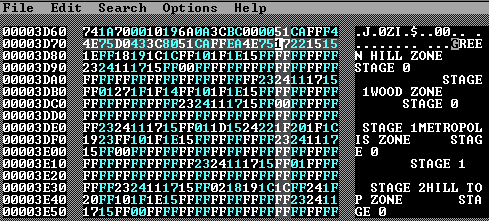
Sonic the Hedgehog
2 Beta
Hacking Guide
Esrael L. G. Neto (esrael@emulationzone.org)
And
James R. Grant (nayr@emulationzone.org)
* Recent updates
Using a hexadecimal editor is possible to modify the game,
editing it byte to byte. Knowing where it is each instruction and altering it correctly you can personalize the game. You can draw other character in the place of Sonic but this is not easy since
he has that if fact point to point. To alter the name of the levels in the selection menu and in I title it of the
levels. But to program the game it is necessary that he is in the binary format, it is not very difficult to convert the game for binary, you can use a conversion program or the emulator Genecyst that has the option DUMP ROM, that makes the conversion.
LEVEL SELECT MENU
The Level Select Menu of Sonic 2 Beta uses a format of plane text of 26 characterses for line. all the lines can be typed texts of up to 26 characterses besides the lines that show only STAGE 1 and 2. The first space begins in the letter G of the word GREEN HILL and the last space finishes in I number it 0 of STAGE 0, the first space begins where it finishes the space of the first line and like this until the end of the screen of selection of levels. see the list of the levels and the respective addresses below in the editor hexadecimal. Obs: In the editor you will see addresses for example in hexadecimal in the following format 000035B9. But in the page you will see that same address represented by 3B59. Observe the illustration of the editor hexadecimal and soon I lower the relationship of all the levels and its respective addresses..
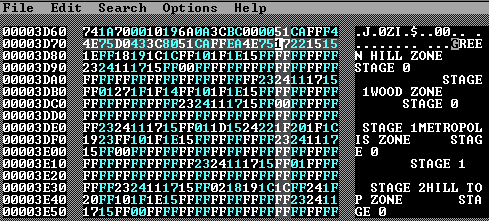
| LEVEL |
OFFSET |
|
GREEN HILL ZONE STAGE 0 |
3D7C to 3D96 |
|
STAGE 1 |
3D97 to 3DB1 |
|
WOOD ZONE STAGE 0 |
3DB2 to 3DCC |
|
STAGE 1 |
3DCD to 3DE7 |
|
METROPOLIS ZONE STAGE 0 |
3DE8 to 3E02 |
|
STAGE 1 |
3E03 to 3E1D |
|
STAGE 2 |
3E1E to 3E38 |
|
HILL TOP STAGE 0 |
3E39 to 3E53 |
|
STAGE 1 |
3E54 to 3E6E |
|
HIDDEN PALACE ZONE STAGE 0 |
3E6F to 3E89 |
|
STAGE 1 |
3E8A to 3EA4 |
|
OIL OCEAN ZONE STAGE 0 |
3EA5 to 3EBF |
|
STAGE 1 |
3EC0 to 3EDA |
|
DUST HILL ZONE STAGE 0 |
3EDB to 3EF5 |
|
STAGE 1 |
3EF6 to 3F10 |
|
CASINO NIGHT ZONE STAGE 0 |
3F11 to 3F2B |
|
STAGE 1 |
3F2C to 3F46 |
|
CHEMICAL PLANT ZONE STAGE 0 |
3F47 to 3F61 |
|
STAGE 1 |
3F62 to 3F7C |
| GENOCIDE CITY ZONE STAGE 0 | 3F7D to 3F97 |
| STAGE 1 | 3F98 to 3FB2 |
| NEO GREEN HILL ZONE STAGE 0 | 3FB3 to 3FCD |
| STAGE 1 | 3FCE to 3FE8 |
| DEATH EGG ZONE STAGE 0 | 3FE9 to 4003 |
| STAGE 1 | 4004 to 401E |
|
SPECIAL STAGE |
401F to 4039 |
|
SOUND TEST |
4A3A to 4054 |
The name of the levels uses a group of characterses Non-ASCII. It is necessary to know the equivalence of the letters to modify the name. Observe the table below and modify the names. Run the game and go to the menu of selection of levels and see the names that you placed.
| 00 = 0 | 01 = 1 | 02 = 2 | 03 = 3 | 04 = 4 |
| 05 = 5 | 06 = 6 | 07 = 7 | 08 = 8 | 09 = 9 |
| 0A = $ | 0B = - | 0C = = | 0D = <- | 0E = <- |
| 0F = Y | 10 = Z | 11 = A | 12 = B | 13 = C |
| 14 = D | 15 = E | 16 = F | 17 = G | 18 = H |
| 19 = I | 1A = J | 1B = K | 1C = L | 1D = M |
| 1E = N | 1F = O | 20 = P | 21 = Q | 22 = R |
| 23 = S | 24 = T | 25 = U | 26 = V | 27 = W |
| 28 = X | FF = |
You can also define the level that the game loads when pressing " START " in the menu of selection of levels. The place where the game search the levels when pressing " START " in any level in the menu of selection of levels are starting from the address 3AD4 it Observes the image of the editor hexadecimal.
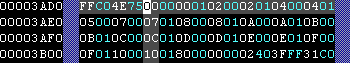
The cursor in the image is exactly in the address 3AD4h, this is the initial address for load of the levels of the menu of selection of levels. The menu of selection of levels uses 2 bytes to select a level. the 1st. byte defines the zone to be loaded the 2nd. byte defines the act to be loaded, in the byte that configures the act the 00 it indicates act 1 and the 01 it indicates the act 2, the only exception it is the level Metropolis Zone Act 3 that it is represented by 05-00, the others they follow the rule above. To facilitate the understanding and the edition of the levels I created two tables one with ID of the levels that will be used in the 1st byte of the levels. Observe:
| LEVEL |
ID |
|
GREEN HILL |
00 |
|
WOOD ZONE |
02 |
|
METROPOLIS |
04 |
|
METROPOLIS |
05 |
|
HILL TOP |
07 |
|
HIDDEN PALACE |
08 |
|
OIL OCEAN ZONE |
0A |
|
DUST HILL ZONE |
0B |
|
CASINO NIGHT ZONE |
0C |
|
CHEMICAL PLANT ZONE |
0D |
|
GENOCIDE CITY ZONE |
0E |
|
NEO GREEN HILL ZONE |
0F |
|
DEATH EGG ZONE |
10 |
Notice that some numbers are jumped as of the 01, 03, 06 and 09. In spite of not existing a level name for these ID's in the relationship and nor in the menu of selection of levels. If you place these ID's that you are being missing you he can acquire the lost levels (he Makes the experience and see the results). it Observes the table with the standard of the levels location and soon after an explanation.
|
LEVEL |
ADDRESS |
|
GREEN HILL ZONE STAGE 0 |
3AD4 and 3AD5 |
|
STAGE 1 |
3AD6 and 3AD7 |
|
WOOD ZONE STAGE 0 |
3AD8 and 3AD9 |
|
STAGE 1 |
3ADA and 3ADB |
|
METROPOLIS ZONE STAGE 0 |
3ADC and 3ADD |
|
STAGE 1 |
3ADE and 3ADF |
|
STAGE 2 |
3AE0 and EAE1 |
|
HILL TOP STAGE 0 |
3AE2 and 3AE3 |
|
STAGE 1 |
3AE4 and 3AE5 |
|
HIDDEN PALACE ZONE STAGE 0 |
3AE6 and 3AE7 |
|
STAGE 1 |
3AE8 and 3AE9 |
|
OIL OCEAN ZONE STAGE 0 |
3AEA and 3AEB |
|
STAGE 1 |
3AEC and 3AED |
|
DUST HILL ZONE STAGE 0 |
3AEE and 3AEF |
|
STAGE 1 |
3AF0 and 3AF1 |
|
CASINO NIGHT ZONE STAGE 0 |
3AF2 and 3AF3 |
|
STAGE 1 |
3AF4 and 3AF5 |
|
CHEMICAL PLANT ZONE STAGE 0 |
3AF6 and 3AF7 |
|
STAGE 1 |
3AF8 and 3AF9 |
|
GENOCIDE CITY ZONE STAGE 0 |
3AFA and 3AFB |
|
STAGE 1 |
3AFC and 3AFD |
|
NEO GREEN HILL ZONE STAGE 0 |
3AFE and 3AFF |
|
STAGE 1 |
3B00 and 3B01 |
|
DEATH EGG ZONE STAGE 0 |
3B02 and 3B03 |
|
STAGE 1 |
3B04 and 3B05 |
|
SPECIAL STAGE |
3B06 and 3B07 |
The table above indicates where they are located the configuration bytes in the menu of selection of levels. The
1st. I address of the table it indicates the byte of the zone and the 2nd. address indicates the act byte. Example in the address 3AE6 you will see the byte 08 (Hidden Palace zone) and in the address 3AE7 you will see the byte 00 (Act 1). In case you want to turn an inaccessible level in the menu of level selection
he types 80 in the byte of the zone.
You can also choose the music to be played in the levels. The format is of just a byte for level and it is very simple. To place another music of its preference, play the sounds in the sound test, write down the number of the music and place in the byte that represents the chosen level. Obs: for technical questions the level Death Egg cannot have its selected music. See below in the table the location of the selection of music. Also observe that for the correct operation will be necessary to alter the bytes in the two addresses listed . below.
| LEVEL | Music | Address 1 | Address 2 |
|
GREEN HILL |
82 | 4140 | FD66 |
| ID 02 | 82 | 4141 | FD67 |
|
WOOD ZONE |
83 | 4142 | FD68 |
| ID 03 | 90 | 4143 | FD69 |
|
METROPOLIS |
83 | 4144 | FD6A |
|
METROPOLIS 3 |
83 | 4145 | FD6B |
| ID 06 | 93 | 4146 | FD6C |
|
HILL TOP |
96 | 4147 | FD6D |
|
HIDDEN PALACE |
86 | 4148 | FD6E |
| ID 09 | 8F | 4149 | FD6F |
|
OIL OCEAN ZONE |
81 | 414A | FD70 |
|
DUST HILL ZONE |
85 | 414B | FD71 |
|
CASINO NIGHT ZONE |
84 | 414C | FD72 |
|
CHEMICAL PLANT ZONE |
8D | 414D | FD73 |
|
GENOCIDE CITY ZONE |
8D | 414E | FD74 |
|
NEO GREEN HILL ZONE |
87 | 414F | FD75 |
|
DEATH EGG ZONE |
not to move | 4150 | FD76 |
START LEVEL
You can define which level the game loads when pressing " START " during the screen title, that now is NEO GREEN HILL. For so much it goes to the address 383A and 383B, you will see the bytes 0F-00 that belong NEO GREEN HILL act 1, Change these bytes using ID of the levels in the selection menu and select the level that the game should load when pressing " START ". Former: if you change these bytes for 07-01 the game it will load the level HILL TOP act 2 when pressing " START " in the screen title.
ORDER OF THE LEVELS
Now the sequence of the levels of the game is NGHZ 1-2, CPZ 1-2, HTZ 1-2, GHZ 1-2, but it is possible to alter the order with that the levels are exhibited in the game. The sequence begins in Offset BF9A á BFDD. The format is similar to the menu of selection of levels, that is to say two bytes for level. The picture below exhibition the current sequence of the levels in order in that are played. Change ID to go for a level different from the specified.
| FROM | TO | ADDRESS | ID |
| START | NGHZ 1 | 383A and 383B | 0F-00 |
| NGHZ 1 | NGHZ 2 | BFD6 and BFD7 | 0F-01 |
| NGHZ 2 | CPZ 1 | BFD8 and BFD9 | 0D-00 |
| CPZ 1 | CPZ 2 | BFCE and BFCF | 0D-01 |
| CPZ 2 | HTZ 1 | BFD0 and BFD1 | 07-00 |
| HTZ 1 | HTZ 2 | BFD6 and BFB7 | 07-01 |
| HTZ 2 | GHZ 1 | BFB8 and BFB9 | 00-00 |
| GHZ 1 | GHZ 2 | BF9A and BF9B | 00-01 |
TITLE CARDS
Originally these are disabled in the version beta, but you cannot you activate them. Click here to get IPS and also an explanation for the case of you to want to change the name of the levels.
CHANGING OBJETOS
You can also alter objects in the levels as badnicks, lives, obstacles, etc... The configuration of the objects in the levels uses 6 long bytes, being in the format XX-XX-YY-YY-OO-VV. Explaining to X's better indicates the horizontal position in the screen, Y's indicates the vertical position in the screen, O's indicates the objects they be she placed and V's indicates the possible variations of each object. To obtain the exact location of the place where you want for the objects, make the code of the debug mode and write down the first line of coordinates in the place of SCORE, These will be the coordinates that you should type to place the object in the wanted place. See the location where the game search the objects of the phases. The levels finish the mapeamento before the bytes FF-FF-00-00-00-00. Starting from these bytes next level begins.
|
GREEN HILL ZONE STAGE 0 |
4404A |
|
STAGE 1 |
442C6 |
|
METROPOLIS ZONE STAGE 0 |
445C0 |
|
STAGE 1 |
4458A |
|
STAGE 2 |
44B30 |
|
HILL TOP STAGE 0 |
44EFC |
|
STAGE 1 |
45130 |
|
HIDDEN PALACE ZONE STAGE 0 |
4554A |
|
OIL OCEAN ZONE STAGE 0 |
4565E |
|
STAGE 1 |
457C0 |
|
DUST HILL ZONE STAGE 0 |
459AC |
|
CHEMICAL PLANT ZONE STAGE 0 |
45A2A |
|
STAGE 1 |
45CC4 |
|
NEO GREEN HILL ZONE STAGE 0 |
4605A |
|
STAGE 1 |
46216 |
Selects a level to exhibit the available objects and its coordinates.
|
OBJECTS PROPERTIES
This part is very interesting because it is in her that the game search all the objects. In this local one you can
edit the objects of the game and to add other objects using null spaces in the game. Click here to see the location of each object in Rom.
PALETTE OF COLORS
In this part you can edit the colors of the levels, Sonic, Tails, etc.. The Format is 0BGR. To edit the colors it uses Paint Brush of Windows. choose a color any it selects to edit or of a double click in the color. Observe it I number of the colors (GREEN / RED / BLUE) it Uses the calculator of Windows in the scientific way and divide it I number of each color for 16. Ignore the numbers after the point. Convert the result for hexadecimal (In the scientific way simply click in hex). it Places in the place of the bytes in agreement with the order (0BGR 0 - it doesn't move; B - BLUE; G - GREEN, R - RED). This method can be used that works
See the location of the palettes of jogo. below
| ID: | LEVEL / EVENT | ADDRESS |
| 00 | SEGA LOGO | 2A16 |
| 01 | Screen Titles | 2A96 |
| 02 | Level Select Menu | 2B16 |
| 03 | Sonic / Tails / Title Cards ... | 2B96 |
| 04 | Green Hill | 2BB6 |
| 05 (*) | 01-00 | 2BB6 |
| 06 | Wood | 2C16 |
| 07 (*) | 03-00 | 2BB6 |
| 08 / 09 | Metropolis | 2C76 |
|
0A |
06-00 |
2F36 |
|
0B |
Hill Top |
2CD6 |
|
0C |
Hidden Palace |
2D36 |
|
0D (*) |
09-00 |
2BB6 |
|
0E |
Oil Ocean |
2E16 |
|
0F |
Dust Hill |
2E76 |
| 10 | Casino Night | 2ED6 |
| 11 | Chemical Plant | 2F96 |
| 12 (*) | Genocide City | 2BB6 |
| 13 | Neo Green Hill | 3076 |
| 14 (*) | Death Egg | 2BB6 |
| 15 |
Hidden Palace (underwater) |
2D96 |
|
16 |
Chemical Plant (underwater) |
2FF6 |
|
17 |
Neo Green Hill (underwater) |
30D6 |
|
18 |
Special Stage ??? |
3156 |
(*) Not to change these palettes because the pointers are the same of Green Hill.
OUTHER PALLETES
(Waterfalls, Lights, etc...)
| LEVEL | EVENT | ADDRESS |
| Green Hill / Neo Green Hill | Water Cycling | 2284 |
| Wood | Mat Spin | 2324 |
| Metropolis | .................. | 2334 |
| Metropolis | Engagements Spin | 2340 |
| Metropolis | Background Lights | 234C |
| Hill Top | Lava Cycling | 22A4 |
| Hidden Palace | Water Cycling | 2360 |
| Hidden Palace | ................. | 2370 |
| Oil Ocean | Oil Cycling | 2380 |
| Dust Hill | Lanterns | 2390 |
| Casino Night | Lights | 2398 |
| Casino Night | Mat Spin | 23BC |
| Casino Night | Background Lights | 23CE |
| Chemical Plant | .............. | 2422 |
| Chemical Plant | .............. | 2458 |
| Chemical Plant | Buildings Lights | 2482 |
DEMO MODE
You can choose the order in that the levels are shown in the demo mode and also to select other levels for the demo mode. See below in the table the current sequence and its respective locations.
|
SEQUENCE |
LEVEL |
OFFSET |
ID |
| 1st. |
Chemical Plant |
3C16 and 3C17 |
0D-00 |
| 2nd. |
Green Hill |
3C18 and 3C19 |
00-00 |
| 3rd. |
Hidden Palace |
3C1A and 3C1B | 08-00 |
| 4th. |
Hill Top |
3C1C and 3C1D |
07-00 |
I BEGIN OF SONIC IN THE LEVELS
In this part you can define in that point of the screen Sonic begins. To select a place different from the original. Use the way debug. Go to the place from where you want to begin and write down the coordinates (first line in the place of Score), Tends in hands the coordinates it places them accordingly in the place of the chosen level in the address of the table below.
| LEVEL | OFFSETS | COORDINATES |
|
Green Hill 1 |
5B02 to 5B05 | 00-60-02-8F |
|
Green Hill 2 |
5B06 to 5B09 | 00-40-02-AF |
| 01-00 | 5B0A to 5B0D | 00-60-02-8F |
| 01-01 | 5B0E to 5B11 | 00-40-02-AF |
| Wood 1 | 5B12 to 5B15 | 00-60-01-AC |
| Wood 2 | 5B16 to 5B19 | 00-40-01-AC |
| 03-00 | 5B1A to 5B1D | 00-60-02-8F |
| 03-01 | 5B1E to 5B21 | 00-40-02-AF |
| Metropolis 1 | 5B22 to 5B25 | 00-60-02-8C |
| Metropolis 2 | 5B26 to 5B29 | 00-40-05-EC |
| Metropolis 3 | 5B2A to 5B2D | 00-60-01-EC |
| 05-01 | 5B2E to 5B31 | 00-40-02-AF |
| 06-00 | 5B32 to 5B35 | 00-60-02-8F |
| 06-01 | 5B36 to 5B39 | 00-40-02-AF |
| Hill Top 1 | 5B3A to 5B3D | 00-40-03-AF |
| Hill Top 2 | 5B3E to 5B41 | 00-40-06-8F |
| Hidden Palace 1 | 5B42 to 5B45 | 02-30-01-AC |
| Hidden Palace 2 | 5B46 to 5B49 | 00-30-01-BD |
| 09-00 | 5B4A to 5B4D | 00-60-02-8F |
| 09-01 | 5B4E to 5B51 | 00-40-02-AF |
| Oil Ocean 1 | 5B52 to 5B55 | 00-60-06-AC |
| Oil Ocean 2 | 5B56 to 5B59 | 00-50-05-6C |
| Dust Hill 1 | 5B5A to 5B5D | 00-60-06-AC |
| Dust Hill 2 | 5B5E to 5B61 | 00-60-05-AC |
| Casino Night 1 | 5B62 to 5B65 | 00-60-02-8F |
| Casino Night 2 | 5B66 to 5B69 | 00-40-02-AF |
| Chemical Plant 1 | 5B6A to 5B6D | 00-30-01-EC |
| Chemical Plant 2 | 5B6E to 5B71 | 00-30-01-2C |
| Genocide City 1 | 5B72 to 5B75 | 00-60-02-8F |
| Genocide City 2 | 5B76 to 5B79 | 00-40-02-AF |
| Neo Green Hill 1 | 5B7A to 5B7D | 00-50-03-7C |
| Neo Green Hill 2 | 5B7E to 5B81 | 00-50-03-7C |
| Death Egg 1 | 5B82 to 5B85 | 00-60-02-8F |
| Death Egg 2 | 5B86 to 5B89 | 00-40-02-AF |
DEBUG
In this part you can define which the objects will be loaded during the way debug. See as configuring the debug. (If you go a researcher of Roms, he/she will see objects that are disabled in the way debug). THE Format to configure the objects in the way debug is OO-PPPPPP-VV-SSSSSS where: OO is the object, PPPPPP it is the point of assembly of the object (it Consults the properties of the OBJECTS to catch this information), VV is the variant of the object and SSSSSS it is the address of the sprite regarding the object in V-RAM (necessary Sprite has to be loaded in V-RAM). To have success in the configuration he chooses an existent object in the level (You can use of another level, but he had needed to do special configurations). For you to understand the format I will get an object of GREEN HILL, that is to say the monitor. former: 26-00B6D2-07-00-0680. Separating the bytes has: 26 monitors, 00B6D2 Point of Assembly of the monitors, 07 monitor of invincibility, 00 frame set and 0680 search of Sprite in VRAM. Now see below in the table the location of the levels for DEBUG.
| LEVELS | OFFSETS | Quantity of objects |
| GREEN HILL | 23DF2 | 18 (*) |
| METROPOLIS | 23ECC | 28 |
| HILL TOP | 23FAE | 19 |
| HIDDEN PALACE | 24078 | 8 (*) |
| OIL OCEAN | 240F2 | 16 (*) |
| DUST HILL | 24194 | 16 |
| CASINO NIGHT | 24216 | 02 |
| CHEMICAL PLANT | 24228 | 18 |
| NEO GREEN HILL | 242C2 | 17 |
| All the incomplete levels | 23DE0 | 02 |
(*) All these levels can have more objects, because they have objects for the debug that are disabled. If you move in the pointers it can activate these objects. Activating these objects you will have the ALLIGATOR, the RHINOCEROS and a PIRANHA in GREEN HILL and in HIDDEN PALACE, even so without SPRITES because they are not usually loaded in V-RAM.
LIVES
In this part you can define with how many lives the game it begins. You can select up to 255 lives, even so above 99 the counter won't show the real number. The table below exhibition the values pattern of the Game. For example if you want to begin with 10 lives he/she should type the value in hexadecimal that is to say 0A.
|
ADDRESS |
BYTE | DESCRIPTION |
| 3B1B | 03 | Normal Game |
| 3BFB | 03 | Demo Mode |
RINGS
In this part you can select the value of each ring. You to choose that each ring to the ditch from 0 to 8 to be collected. If you want a difficult game he/she makes each ring to be worth 0. he/she Sees the table I lower a relationship of the possible values for the rings.
| ADDRES | BYTE | 1 RING = |
| AD22 and AD23 | 50-F0 | 0 |
| AD22 and AD23 | 52-78 | 1 (default) |
| AD22 and AD23 | 54-78 | 2 |
| AD22 and AD23 | 56-78 | 3 |
| AD22 and AD23 | 58-78 | 4 |
|
AD22 and AD23 |
5A-78 |
5 |
|
AD22 and AD23 |
5C-78 |
6 |
|
AD22 and AD23 |
5E-78 |
7 |
|
AD22 and AD23 |
50-78 |
8 |
LOST OBJECTS
0xAEB6 - Big Ring (Sonic 1) (part 1)
0xAF80 - Big Ring (Sonic 1) (part 2)
0xC068 - Special Stage - Title Cards
0x13F00-Springs - Special Stage (Sonic 1)
0x1405C - Oxigen (Sonic 1)
FLOOR DEFINITIONS POINTERS
| OFFSET | POINTER | LEVEL |
| 0x4ADC | 0002F2EA | Green Hill (1st.) |
| 0x4AE0 | * 00031CEA | 01 (1st.) |
| 0x4AE4 | 0002F8EA | Wood (1st.) |
| 0x4AE8 | * 00031CEA | 03 (1st.) |
| 0x4AEC | 0002FBEA | Metropolis (1st.) |
| 0x4AF0 | 0002FBEA | Metropolis (1st.) |
| 0x4AF4 | * 00031CEA | 06 (1st.) |
| 0x4AF8 | 0002F2EA | Hill Top (1st.) |
| 0x4AFC | 0002FEEA | Hidden Palace (1st) |
| 0x4B00 | * 00031CEA | 09 (1st.) |
| 0x4B04 | 000304EA | Oil Ocean (1st.) |
| 0x4B08 | 000307EA | Dust Hill (1st.) |
| 0x4B0C | 00030AEA | Casino Night (1st.) |
| 0x4B10 | 000310EA | Chemical Plant (1st.) |
| 0x4B14 | * 00031CEA | Genocide City (1st.) |
| 0x4B18 | 000316EA | Neo Green Hill (1st.) |
| 0x4B1C | * 00031CEA | Death Egg (1st) |
| 0x4B20 | 0002F5EA | Green Hill (2nd.) |
| 0x4B24 | * 00031CEA | 01 (2nd.) |
| 0x4B28 | 0002F8EA | Wood (2nd.) |
| 0x4B2C | * 00031CEA | 03 (2nd.) |
| 0x4B30 | 0002FBEA | Metropolis (2nd) |
| 0x4B34 | 0002FBEA | Metropolis (2nd) |
| 0x4B38 | * 00031CEA | 06 (2nd.) |
| 0x4B3C | 0002F5EA | Hill Top (2nd.) |
| 0x4B40 | 000301EA | Hidden Palace (2nd.) |
| 0x4B44 | * 00031CEA | 09 (2nd.) |
| 0x4B48 | 000304EA | Oil Ocean (2nd.) |
| 0x4B4C | 000307EA | Dust Hill (2nd.) |
| 0x4B50 | 00030DEA | Casino Night (2nd.) |
| 0x4B54 | 000313EA | Chemical Plant (2nd.) |
| 0x4B58 | * 00031CEA | Genocide City (2nd.) |
| 0x4B5C | 000319EA | Neo Green Hill (2nd.) |
| 0x4B60 | * 00031CEA | Death Egg (2nd.) |
MISC. OPTIONS
0x38A -
0004 move to 0000 Start With Sega Logo.
0x1F30 -
Palette Cicling Pointers
0x3926
- 0001 -> Enable / 0000 ->Disable Level Select Menu
0x3D3B
- First number in the Sound Test (80)
0x4CCA
- Skip End Level art Settings
0x5BC8 - Bg Screen Size Pointers
0x5E16 - Bg Scrool Pointers
0x7A26 - Boss and Misc Settings Pointers
0x22408 - Animated Sprites (Load in Vram) Pointers
0x229A2 - Animated Sprites (Assembly) Pointers
0x23DBE - Debug Mode Pointers
0x50000 - Sonic Sprites (Uncompressed)
0x6254C - Tails Sprites (Uncompressed)